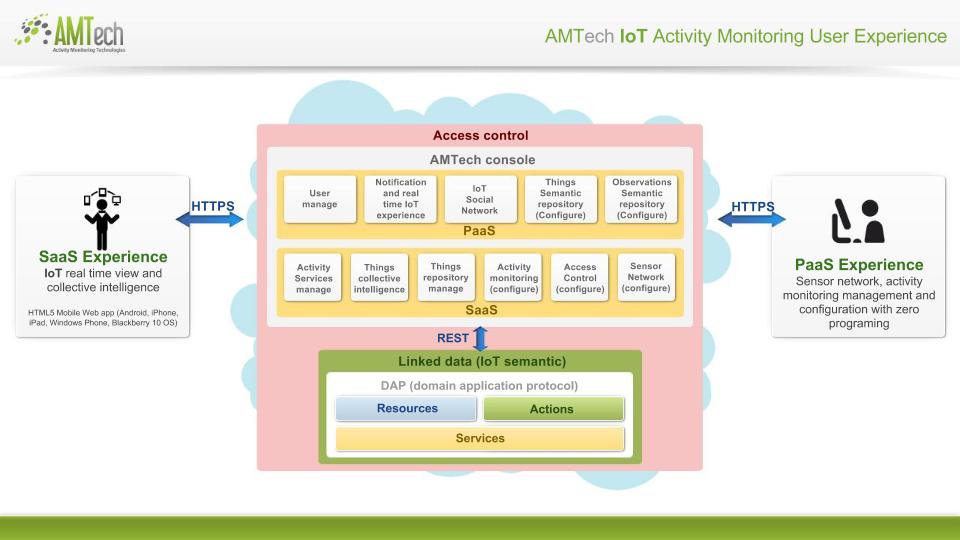Difference between revisions of "UE"
From AMTech WikiDocs
| Line 1: | Line 1: | ||
AMTech user experience "platform" as known by the development team, is a single page web application driven by the semantic of the resources to be configured. It leverages AMTech IoT DAP semantic and Restful API. | AMTech user experience "platform" as known by the development team, is a single page web application driven by the semantic of the resources to be configured. It leverages AMTech IoT DAP semantic and Restful API. | ||
| − | The application offers functionality for 2 types of users: | + | *The application offers functionality for 2 types of users: |
| − | *"activity creators" configure business activities monitoring | + | **"activity creators" configure business activities monitoring |
| − | *"followers" instantiate a service for specific customer, deployment or location | + | **"followers" instantiate a service for specific customer, deployment or location |
| − | **invite user with specifics role(s) | + | ***invite user with specifics role(s) |
| − | **create instances of things | + | ***create instances of things |
| − | **follows things | + | ***follows things |
[[File:AMTech user experience.jpg]] | [[File:AMTech user experience.jpg]] | ||
| − | The navigation through resources properties and their relations is done with a single component "tree editor" allowing users to move from branches and edit, create or delete properties or relations | + | *The navigation through resources properties and their relations is done with a single component "tree editor" allowing users to move from branches and edit, create or delete properties or relations |
[[File:ue1.jpg]] | [[File:ue1.jpg]] | ||
Revision as of 15:04, 21 April 2016
AMTech user experience "platform" as known by the development team, is a single page web application driven by the semantic of the resources to be configured. It leverages AMTech IoT DAP semantic and Restful API.
- The application offers functionality for 2 types of users:
- "activity creators" configure business activities monitoring
- "followers" instantiate a service for specific customer, deployment or location
- invite user with specifics role(s)
- create instances of things
- follows things
- The navigation through resources properties and their relations is done with a single component "tree editor" allowing users to move from branches and edit, create or delete properties or relations