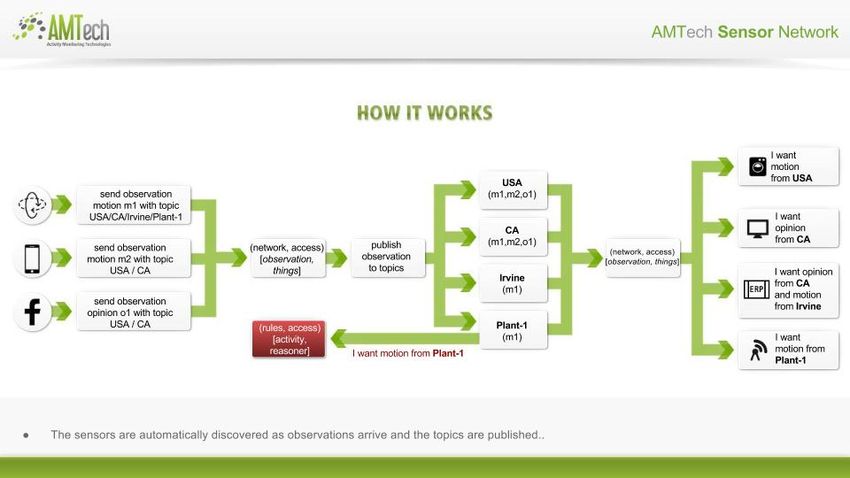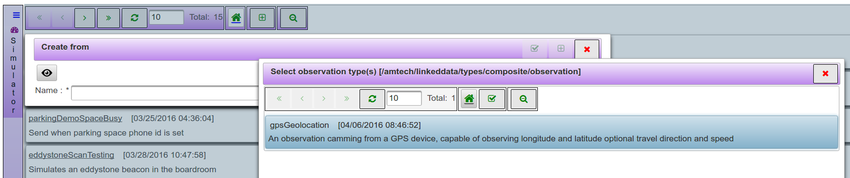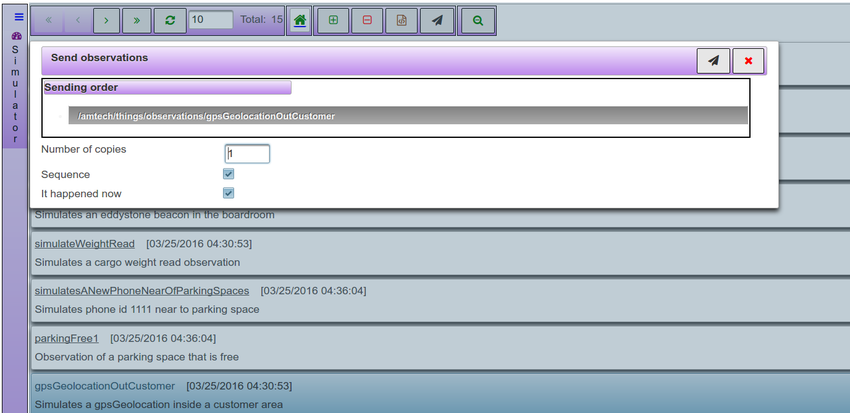Difference between revisions of "Sensor's network"
(→M2MBridge configuration validation) |
(→M2MBridge configuration validation) |
||
| Line 238: | Line 238: | ||
* Bridge type must be configured to produce crud observations | * Bridge type must be configured to produce crud observations | ||
* If there are thing types with multiple configurations for sending an observation type, the thing type instances must have a value in the property activityForObsProduction | * If there are thing types with multiple configurations for sending an observation type, the thing type instances must have a value in the property activityForObsProduction | ||
| + | * User has access for cloning the bridge and its links | ||
Revision as of 17:28, 31 May 2016
Contents
How it works
Observations and observation types
Observations are the kind of objects that are used by sensors, devices, pieces of software (things in general) to notify about state change, sensor's readings, etc. Like thing's instances, or any other object in our architecture, they have a type that defines its attributes. Usually we differentiate between an observation instance and an observation type but the former is usually called just observation.
Observation types, as any other type, is a JSON-LD that defines the attributes of an observation.
To be able to create an observation you need to firstly define its type. When you create a new observation type, you will find there are a number of core attributes that are present in all observations. In addition to those like name and description that you can find in any object, you will find:
- (See Observations types)
- topic
- This is a String. It contains the destination path where this observation will be stored. We will explain later in this document the characteristics of a topic. Like paths in a filesystem you can specify a list of tokes separated by the character '/' to express an specific position in topic's tree. For instance, you can have
/amtechas a topic but you can also express something more specific like/us/nevada/las_vegas/hotel_x/main_parking/parking_lot_1/movement_sensoras the topic of an observation generated by the movement sensor that is located in the parking lot 1 of the main parking of Hotel X in Las Vegas. A topic specification can have placeholders. Those will be explained later in this document. Example:
{
...
"topic": "/#{tenantId}/#{country_code}/#{city}",
...
}
(See Topics)
- producer
- A String used to specify the producer of this observation.
- location
- If known, this is the location where this observation took place. It's expressed as a JSON String that contains a WKT specification. The structure of this JSON is explained in the Location's page.
- ocurrence_time
- This is the date and time an observation occurred. It's specified by the producer of the observation.
- detection_time
- This is the date and time an observation is detected in the system. The producer can specify it but it will always be overriden by our system.
properties topic, producer, targetthings and proximityarea can be enriched with placeholders
targetthings
JSON String that specified the things that are related in some way with an observation with the objectives of:
- Define a criteria in the Observer.
- Parse it in a reasoner (javascript binding)
- Associate thing's proximity area value to the proximity area assigned to the field proximityarea.
The following example illustrates an observation type gpsGeolocation, that will be use in an observer for:
- create a new thing type truck with id truck888 at the position specified in the observation
- update the position of the thing id truck888 to the position specified by the observation
{
"topic": "/amtech/#{country_code}/#{city}",
//targetthings a thing type truck with id truck888
"targetthings": "[{\"thingType\":\"/amtech/linkeddata/types/composite/entity/truck\",\"thingsId\":[\"truck888\"]}]",
"location": "{\"sContext\":\"geo\",\"wkt\":\"POINT(-99.16495264 19.41553490)\"}",
"speed": 0,
"@type": "/amtech/linkeddata/types/composite/observation/gpsGeolocation",
"creationDate": "2016-03-25T11:30:53.135Z",
"guesttenants": [],
"description": "Simulates a gpsGeolocation inside a customer area",
"producer": "888",
"detectiontime": "2015-11-02T23:51:29.000Z",
"longitude": -99.16495264,
"@id": "/amtech/things/observations/gpsGeolocationInCustomer",
"occurrencetime": "2015-11-02T23:51:29.000Z",
"latitude": 19.4155349,
"accuracy": 0,
"altitudeAccuracy": 0,
"heading": 0
}
Simulator
- (See Simulator)
The simulator is a page in the Creator's UE that allows the user to send observations as if they were generated by a thing in the IoT. There you can create your own observation's instances. Once created, you can select one or more observations and hit the Send button in order to run a simulation. Observations are actually sent to the sensor's network and you can see the result by consuming then from the corresponding topic.
Topics
A topic is a UTF-8 string, which is used by the broker to filter messages for each connected client. A topic consists of one or more topic levels. Each topic level is separated by a forward slash (topic level separator).
/sensor_network/observation_errors/graiEPC
In comparison to a message queue a topic is very lightweight. There is no need for a client to create the desired topic before publishing or subscribing to it, because a broker accepts each valid topic without any prior initialization.
- Each topic maintains the observation types (semantic) that have been sent to it. (See Observations and observation types)
- There is a RESTful API to send and get observations type (See Observation instances)
- Observations from topics can be asynchronously consumed through Websockets (See Asynchronous Observation instances)
- By configurations these observatios are maintained for 1 hour
- Each observation is served to a user once per topic, given the fact that the user can access it
Topics are automatically discovered when observations get into the sensor's network. It means that they are automatically created if they don't exist and the user sending the observation has the right to do it. When an observation is about to be inserted into a topic, two different things may happen:
- The destination topic already exist. This is the simplest case and for the observation to be delivered, the user sending it must meet one of these requirements:
- His active tenant at the moment of sending the observation matches the tenant of the destination topic.
- His active tenant at the moment of sending the observation must be in the collection of guesttenants for the destination topic.
- The destination topic must include the special member
_ALLin the guesttenants collection.
- In any other case the operation is forbidden.
- The destination topic doesn't exist. In this case the destination topic is created only if the user sending the observation has the right to do it. Because the destination topic may consist of one or more hierarchical levels, where each topic level is separated by a forward slash, we analyze the existence of each level starting by the one in the top (the root of the hierarchy). Then we analyze one by one each descendant until we get to the final destination topic. For instance, if the destination topic is
/sensor_network/observation_errors/graiEPCthen we analyze the topics existence in the following order:-
/sensor_network -
/sensor_network/observation_errors -
/sensor_network/observation_errors/graiEPC
-
- For each one of these topics we do:
- If the topic exists we skip it.
- If the topic doesn't exist and it's the root topic we can freely create it.
- If the topic doesn't exist and it's not the root topic then the active tenant of the user sending the observation must match the tenant of the parent topic.
- Each time a topic is created it will be assigned the user and tenant of the user sending the observation.
- Remarks: If the topic cannot be created then the operation of sending the observation is rejected.
- Ownership
- Root topics are always created by a Creator and he owns them
- topics are published with Activity publication
- follower get access control to root services by subscribing to services
- Root can not have #{placeholder}
- new topic can be created in root topics with access by services
- topics and descendants are owned by the creator of the new topic
Observation Enrichment
The enrichment of observations is a group of actions and/or replacements that take place over an observation in the process of delivering it ot its final destination or topic. They are placeholder substitutions, geolocation substitutions, proximity updates.
Placeholders substitution
A placeholder is a string with format #{placeholder_name} than can be used in certain fields of an observation where the placeholders substitution takes place. Actually there are three fields where this kind of substitution is considered:
-
topic -
producer -
targetthings
Some substitutions occur in the process of building the observation in applications in the edge like the M2M Bridge and others occur after the observation is sent to the AMTech's platform. This is mostly geolocation fields substitutions which is a special kind of placeholder substitution.
For instance, these substitutions occur in the bridge:
-
#{tenantId} -
#{userId}
For a full list of placeholders replaced at the edge see Intelligence at the Edge.
Geolocation substitution
This is about doing placeholder substitution of a group of geolocation attributes than can be determined by using the location field of an observation. Based on the WKT that is given in the location field, a process of reverse geolocation is run and the address is determined when possible. These fields are then replaced if they appear in the topic, producer or targetthings fields of the original observation JSON.
-
#{country}or#{country_code} -
#{state}or#{province} -
#{postcode}or#{postal code}or#{zip code} -
#{city}or#{town} -
#{suburb}or#{residential}or#{city_district}or#{municipality}or#{neighbourhood}
Proximity updates
A proximity update is executed when an observation arrives to the system containing information about proximity in its targetthings field. For instance:
{
...
"targetthings": "[{
\"thingType\": \"/amtech/linkeddata/types/composite/entity/smartphone\",
\"thingsId\": [\"main_phone_1\"],
\"proximityarea\": \"/some/uri/for/proximity/thing\"
}]",
...
}
Using this information, the field proximityarea of the thing /amtech/things/entities/smartphone/main_phone_1 is updated with the given proximityarea in the observation.
CRUD observation
When a new, update or delete operation is executed on a thing instance, and the type of the instance has been configured to send crud observations, an observation instance of type observationresourcecrud is sent to the configured topic (See Topics)
To configure a thing type to produce crud observations:
- Include the observation type observationresourcecrud in the thing type observation production configuration.(See Thing types)
- Include the thing type, with the observation observationresourcecrud, in the observation production configuration of an activity that the user is subscribed to (the user that will create/update/delete things and wants crud observations to be sent).(See Observation production configuration)
The following example illustrates a crudoperation PUT on a resource @id /amtech/things/observations/llrpAntennaInRoom5586417595299841, the proId changed from oldvalue false to newvalue true (See Observations and observation types)
{
"topic": "/thingsInBoardroom/ccAsync/",
"_tenant": "amtechdemocreator",
"targetthings": "[]",
"@type": "/amtech/linkeddata/types/composite/observation/observationresourcecrud",
"propId": "sendSmoothingLost",
"resourceuri": "/amtech/things/entities/LLRPAntenna/llrpAntennaInRoom",
"resourcetype": "/amtech/linkeddata/types/composite/entity/LLRPAntenna",
"newvalue": "true",
"guesttenants": [],
"oldvalue": "false",
"crudoperation": "PUT",
"producer": "",
"detectiontime": "Tue Apr 26 22:35:57 UTC 2016",
"occurrencetime": "Tue Apr 26 22:35:56 UTC 2016",
"@id": "/amtech/things/observations/llrpAntennaInRoom5586417595299841",
"_user": "amtechdemocreator@amtech.mx"
}
- This observation allows reasoners to focus just on monitoring the changes to specific thing properties, independent of what originated the transformation of the Thing.
Sensor network error
Occurs when there is an error in the process of delivering an observation to its destination topic. Usually occurs in the process of observation enrichment
- topic "/sensor_network/"
- An observation type observationoutputmsg get send to the sensor network topic /sensor_network/observation_errors/[observationTypeName] in the following example is an observation type observationresourcecrud sent with a wrong topic value "message": "Failed registering topic for observation"
{
"topic": "/sensor_network/observation_errors/observationresourcecrud",
"_tenant": "m2mcreator",
"@type": "/amtech/linkeddata/types/composite/observation/observationoutputmsg",
"resource": "{\"topic\":\" /helloWorld/asynch\",\"_tenant\":\"m2mcreator\",
\"targetthings\":\"[]\",
\"@type\":\"/amtech/linkeddata/types/composite/observation/observationresourcecrud\",
\"propId\":\"hwgreetingLabel\",\"resourceuri\":\"/amtech/things/entities/HelloWorld/helloWorld\",
\"resourcetype\":\"/amtech/linkeddata/types/composite/entity/HelloWorld\",
\"newvalue\":\"heyWithError\",\"guesttenants\":[],
\"oldvalue\":\"hey\",\"crudoperation\":\"PUT\",
\"producer\":\"helloWorld\",\"detectiontime\":\"2016-04-22T18:33:11.481Z\",
\"@id\":\"/amtech/things/observations/helloWorld5226521372857087\",
\"occurrencetime\":\"2016-04-22T18:33:10.948Z\",\"_user\":\"m2mcreator@amtech.mx\"}",
"_name": "idbf740e7d83064ba492c9ca33d20617a0",
"resourcetype": "/amtech/linkeddata/types/composite/observation/observationresourcecrud",
"message": "Failed registering topic for observation",
"guesttenants": [],
"producer": "enrichment-topology",
"detectiontime": "Fri Apr 22 18:33:11 UTC 2016",
"@id": "/amtech/things/observations/6de7bf42-2ea6-4140-a8f4-a427bc119701",
"success": false,
"messagedetail":
"Error registering topic '/amtech/things/eventsources/ ': Resource /amtech/things/eventsources/ is not valid for its type definition. Property @idcannot contain blank spaces. ",
"_user": "m2mcreator@amtech.mx"
}
Simulator
- Send observations from the creator user experience, with the objective of:
- Simulate the execution of a reasoner in the cloud
- Debug a reasoner at the reasoner debugger sandbox.
(See Observations and observation types)
Simulate sending an Observation
- Select observation type from list. The following example illustrates creating an observation instance from gpsGeolocation. (See Observations and observation types)
- Enter required values
- Send the observation
- Number of copies to be sent, per selected observations
- Sequence, the message will be send in the selected sequence.
- It happened now, the observation occurrence time property is set with current time.
- Observations are actually sent to the sensor's network and you can see the result by consuming then from the corresponding topic.
M2MBridge configuration validation
For a selected M2MBridge instances it validates:
- Ambiguities in the CRUD operation topic, the riason been that the M2MBridge listen in one topic for configurations changes of the bridge and bridge instances list.
- Existence of instances for all types configured to produce observations
- in the configuration and reference in the bridge instances list including the bridge itself.
- All types configured to produce observations are included in actors
- Bridge type must be configured to produce crud observations
- If there are thing types with multiple configurations for sending an observation type, the thing type instances must have a value in the property activityForObsProduction
- User has access for cloning the bridge and its links