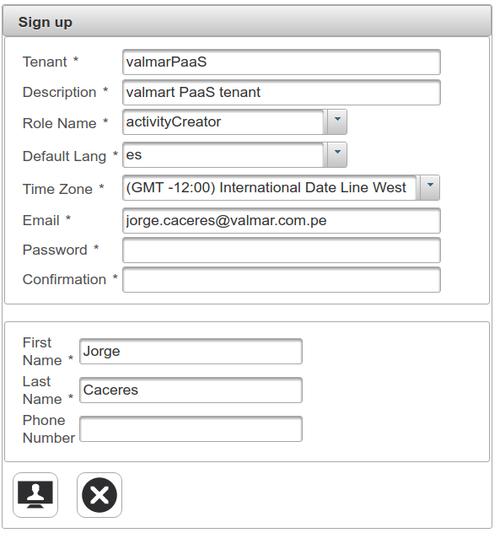Difference between revisions of "User registration"
From AMTech WikiDocs
(Created page with "* New users can register into the system using a registration link. These links are generated by the system administrators. * For registering a new user only a valid email add...") |
|||
| (8 intermediate revisions by 2 users not shown) | |||
| Line 1: | Line 1: | ||
| − | * New users can register into the system using a registration link | + | * New users can register into the system using a registration link generated by the administrators using the user email address. This email address will be the user identifier in the system |
| − | * | + | * On the registration page, the user should introduce its profile info. |
| + | [[File:UserRegistrationView.png|500px|thumbnail|center|User profile]] | ||
| + | ** The email address in the profile must be the same one used for generating the registration link | ||
| + | ** The user role selected in the profile will determine if the user is registered as a PaaS user (activity creator) or as a SaaS user (follower) | ||
| + | ** A new tenant will be created for the user, with the tenant id supplied on the registration page. The user will be the owner of the new tenant | ||
| + | * Once a user is registered, it can invite other users to its tenant using the menu option Invite. Only the new user email address is needed. | ||
| + | ** The invited user will receive an email notifying him of the invitation to the tenant and containing a link to accept the invitation | ||
Latest revision as of 10:59, 3 November 2017
- New users can register into the system using a registration link generated by the administrators using the user email address. This email address will be the user identifier in the system
- On the registration page, the user should introduce its profile info.
- The email address in the profile must be the same one used for generating the registration link
- The user role selected in the profile will determine if the user is registered as a PaaS user (activity creator) or as a SaaS user (follower)
- A new tenant will be created for the user, with the tenant id supplied on the registration page. The user will be the owner of the new tenant
- Once a user is registered, it can invite other users to its tenant using the menu option Invite. Only the new user email address is needed.
- The invited user will receive an email notifying him of the invitation to the tenant and containing a link to accept the invitation