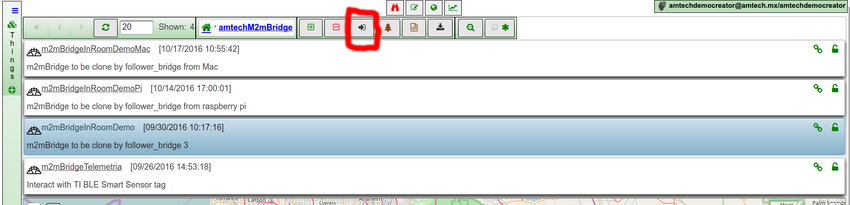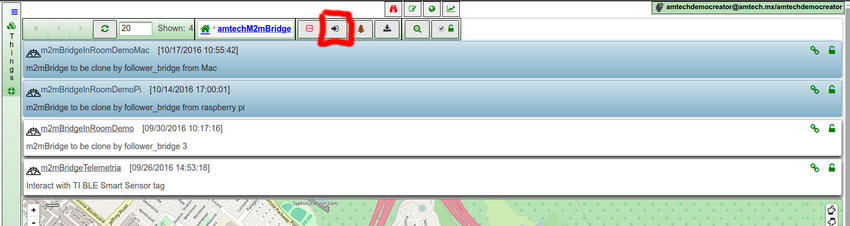Difference between revisions of "Validation"
From AMTech WikiDocs
| (22 intermediate revisions by 3 users not shown) | |||
| Line 1: | Line 1: | ||
| − | *At startup time the M2MBridge validates | + | *At startup time the M2MBridge validates its configuration with the cloud. If errors are found, the M2MBridge application aborts. |
| − | *To simplify the process of | + | *To simplify the process of validating the configuration there is an option in the UI to validate a bridge instance. |
| + | * Validations can be performed as creator or follower | ||
| + | |||
| + | '''Validation requirements''' : | ||
* Bridge type must produce crud observations (Check on thing type) | * Bridge type must produce crud observations (Check on thing type) | ||
| − | * Bridge | + | * Bridge must have observation production configuration |
| − | * | + | * Bridge instances must exist for all types that produce observations (this will be shown as an error for creator and as a warning for followers validating bridge templates) |
| − | * All thing types configured to produce observations must have at least one observation type that they produce in the config ( | + | * All observation types configured to be produced behind the bridge must be published |
| + | * If the user validating the bridge is a follower, it must have actors for all thing types configured to produce observations behind the bridge | ||
| + | * All thing types configured to produce observations must have at least one observation type that they produce in the config (target things is not required though) | ||
* Topics in config cannot be empty | * Topics in config cannot be empty | ||
| − | * Topics in config must start with an explicit topic, and may have placeholders only after that (Ex. /topic1/…./#{ | + | * Topics in config must start with an explicit topic, and may have placeholders only after that (Ex. /topic1/…./#{bridgeId}/…) |
| − | * Topics in config must have a root topic owned by the creator | + | * Topics in config must have a root topic owned by the creator that owns the bridge template (this validation only applies for creators) |
| − | * | + | * Bridge instance must be valid for its metadata. All resources contained in the bridge must be valid too. Ex. ErrorConfig, StartConfig, StopConfig, etc. |
| − | * All links explicitly included in the property bridgeInstances | + | * All links must be explicitly included in the property bridgeInstances (ex. if a bridge has an instance behind it that is an LLRPReader, all the antennas associated to that reader must be explicitly included in the bridgeInstances as well) |
| − | + | * Things in the bridgeInstance list cannot be associated with any other bridge. This restriction will make sure that the instance can be uniquely addressed for sending commands to it. | |
| − | + | ||
| − | + | ||
| − | + | ||
| − | + | ||
| − | * | + | |
| − | + | ||
| − | + | ||
| − | + | ||
| − | + | ||
| − | + | ||
| − | + | '''Notes''': | |
| + | |||
| + | * A bridge may have bridge instances whose type is not configured to produce observations (ex. Instances behind the bridge that will only receive command, not send any observation) | ||
| + | * Upon bridge validation as creator, the bridge observationProduction is shared with the bridge guest tenant and guest users. This will ensure that followers cloning that bridge will have access to the observationProduction | ||
| − | * | + | '''User experience''': |
| − | + | *To validate a single bridge select it at amtechM2mBridge collection: | |
| − | + | [[File:SingleBridgeValidation.png|850px|thumbnail|center|Validate a bridge]] | |
| − | + | ||
| − | + | *To validate multiple bridges select them at amtechM2mBridge collection: | |
| + | [[File:ValidatemultipleBridge.png|850px|thumbnail|center|Validate multiple bridges]] | ||
Latest revision as of 14:29, 22 November 2018
- At startup time the M2MBridge validates its configuration with the cloud. If errors are found, the M2MBridge application aborts.
- To simplify the process of validating the configuration there is an option in the UI to validate a bridge instance.
- Validations can be performed as creator or follower
Validation requirements :
- Bridge type must produce crud observations (Check on thing type)
- Bridge must have observation production configuration
- Bridge instances must exist for all types that produce observations (this will be shown as an error for creator and as a warning for followers validating bridge templates)
- All observation types configured to be produced behind the bridge must be published
- If the user validating the bridge is a follower, it must have actors for all thing types configured to produce observations behind the bridge
- All thing types configured to produce observations must have at least one observation type that they produce in the config (target things is not required though)
- Topics in config cannot be empty
- Topics in config must start with an explicit topic, and may have placeholders only after that (Ex. /topic1/…./#{bridgeId}/…)
- Topics in config must have a root topic owned by the creator that owns the bridge template (this validation only applies for creators)
- Bridge instance must be valid for its metadata. All resources contained in the bridge must be valid too. Ex. ErrorConfig, StartConfig, StopConfig, etc.
- All links must be explicitly included in the property bridgeInstances (ex. if a bridge has an instance behind it that is an LLRPReader, all the antennas associated to that reader must be explicitly included in the bridgeInstances as well)
- Things in the bridgeInstance list cannot be associated with any other bridge. This restriction will make sure that the instance can be uniquely addressed for sending commands to it.
Notes:
- A bridge may have bridge instances whose type is not configured to produce observations (ex. Instances behind the bridge that will only receive command, not send any observation)
- Upon bridge validation as creator, the bridge observationProduction is shared with the bridge guest tenant and guest users. This will ensure that followers cloning that bridge will have access to the observationProduction
User experience:
- To validate a single bridge select it at amtechM2mBridge collection:
- To validate multiple bridges select them at amtechM2mBridge collection: