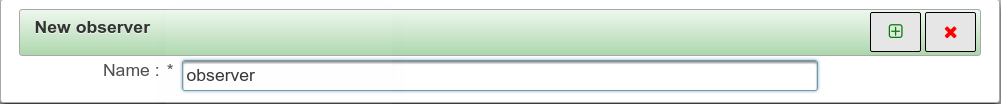Observers
Contents
Things' observers
As seen before, it is possible to navigate among the things with the platform (see Tree navigator). The things will be organized by type and they can be filtered according to some regular expression on their name and/or description (see Quick filter).
We introduced the notion of Observer to allow to associate things of different types: for instance, to be able to retrieve the trucks and the clients of a company at the same time which allows to show them together in the map. As shown below, observers make also possible to filter with criteria on other fields than can be numerical, boolean or even spatial location of the things
Handling observers (creation, loading, deleting, unloading)
First thing to do is to open the observer's editor:
- The observer editor will appear over the navigator with its own menu bar on top of the page and another menu in the right side.
- When there is no observer loaded, the editor menu will look like
Deleting an observer
Loading an observer
Adding/Removing entity types
Allowed criteria
Numerical fields
DateTime fields
String fields
Boolean fields
Location
Aggregation functions
Activity observers
Follower's observers
API's observers
Target things
targetthings "[{\"thingType\":\"/amtech/linkeddata/types/composite/entity/truck\",\"thingsId\":[\"truck888\"], proximityarea}]" It allows to establish relations between an observation and things instances grouped by type including a proximity area. It offers a tool to resolve thing type instances. From client to server: It can be configured to used by observer to returns just target things instances. The proximityarea is used at the observation enrichment to assigned target things instances with a location. From server to client: Allows to send observations to specific instances. Example m2mBridge leverages this functionality to implement centralized management and send observations.