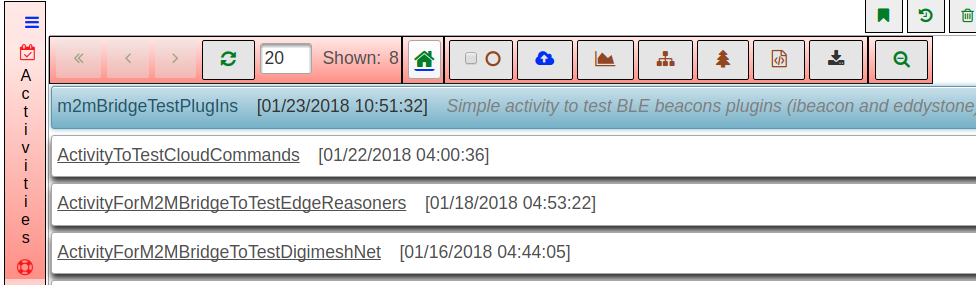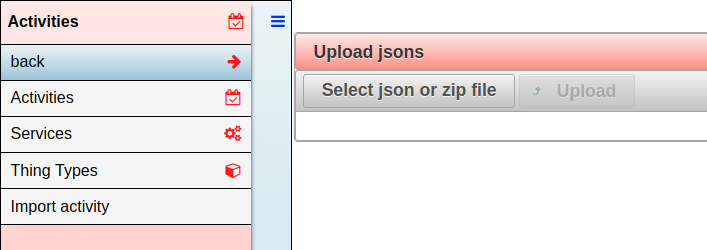Import/Export
From AMTech WikiDocs
- Activities can be exported and then imported allowing to move the whole activity between clusters.
- The export option
 is shown in the top level menu when an activity is selected.
is shown in the top level menu when an activity is selected.
- The import option is shown in the left menu under Activities
- The export of the activity generates a zip file that includes the activity itself along with all the thing and observation types the activity depends on.