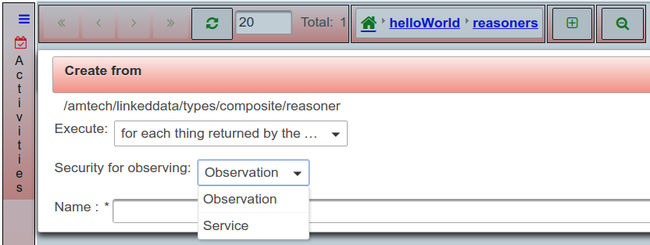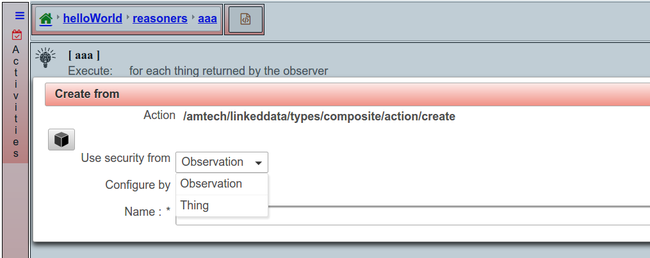Difference between revisions of "Execution engine"
(→CEP (Complex event processing)) |
(→Extension module) |
||
| Line 42: | Line 42: | ||
===Debug=== | ===Debug=== | ||
[[Debug_%26_check_a_reasoner#Debug|(See check reasoner)]] | [[Debug_%26_check_a_reasoner#Debug|(See check reasoner)]] | ||
| + | |||
| + | ===Geospatial libraries=== | ||
| + | This couple of libraries are available in javascript bindings: | ||
| + | * [https://www.npmjs.com/package/geolib|geolib] | ||
| + | * [https://www.npmjs.com/package/terraformer|terraformer] | ||
| + | |||
| + | You can make use of them by using the variables geolib and terraformer that were initialized as: | ||
| + | var geolib = require('geolib'); | ||
| + | var terraformer = require('terraformer'); | ||
Revision as of 11:55, 1 July 2016
Contents
CEP (Complex Event Processing — now called Event Stream Processing)
AMTech execution engine is an implementation of a CEP; it encapsulates CEP's complexity in the DAP design.
Execution feedback and/or errors
When an activity is being executed by the execution engine an observationlifecycle type is sent to the activity_lifecycle topic. Some events are reported through the property event, among this events:
- Start of a reasoner (BEGIN)
- End of a reasoner (END)
- Execution errors (ERROR)
The following example illustrates activity "producer": "thingsInBoardroom" reporting action "resourceuri": "/amtech/activities/thingsInBoardroom/reasoners/createThingInBoardroomFromEddystoneBeacon/actions/ReportThingInBoardroom" started "event": "BEGIN"
{
"topic": "/activity_lifecycle/thingsInBoardroom",
"guesttenants": [
"_ALL"
],
"event": "BEGIN",
"@type": "/amtech/linkeddata/types/composite/observation/observationlifecycle",
"producer": "thingsInBoardroom",
"resourceuri": "/amtech/activities/thingsInBoardroom/reasoners/createThingInBoardroomFromEddystoneBeacon/actions/ReportThingInBoardroom",
"detectiontime": "Tue Apr 26 21:41:09 UTC 2016",
"@id": "/amtech/things/observations/983c488f-c3d4-44ec-85f2-795428d12d83",
"occurrencetime": "Tue Apr 26 21:41:08 UTC 2016"
}
- This is a strong mechanism you can use to trace the execution of your activities if, at a given moment, you think they are not working as expected.
Security context
When you create a reasoner, a dialog appears where you should select a name and an execution behavior. In the case where the execution behavior is to visit all the things returned by the observer, you should also select the security context under which the reasoner will run. Two different options are available:
- Observation's security context.
- It means that the observer will return only those things readable by the tenant of the observation. Also, all actions that create objects (things, observations, notifications, etc) will initialize the security context of the object being created with the security context of the observation being consumed.
- Service's security context.
- It means that the observer will return all the things readable by the service. Also, all actions that create objects (things, observations, notifications, etc) will ask you to select between the security context of the observation being consumed and the security context of the thing being visited as the security context of the object being created.
Extension module
EPC
Java-script library available for reasoner's javascript binding. Support the following encoding and decoding:
- SGTIN-96, SGTIN-198, SSCC-96, SGLN-96, SGLN-195, GRAI-96, GRAI-170, GSRN-96, GSRNP-96, GDTI-96, GDTI-174, GID-96.
Debug
Geospatial libraries
This couple of libraries are available in javascript bindings:
You can make use of them by using the variables geolib and terraformer that were initialized as:
var geolib = require('geolib');
var terraformer = require('terraformer');