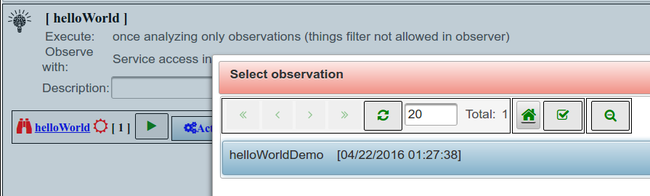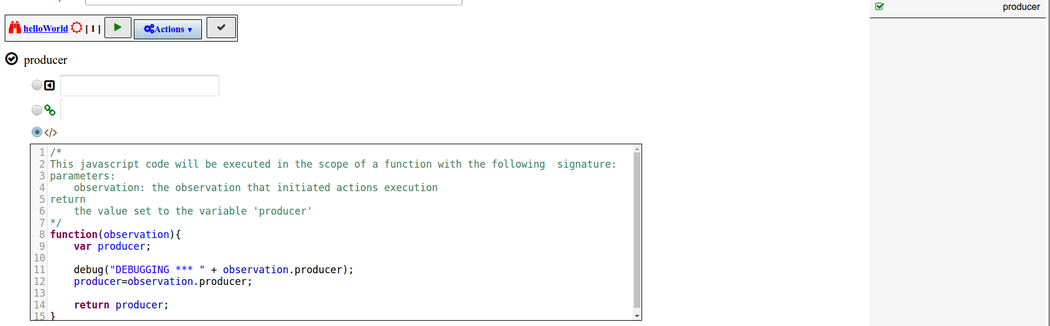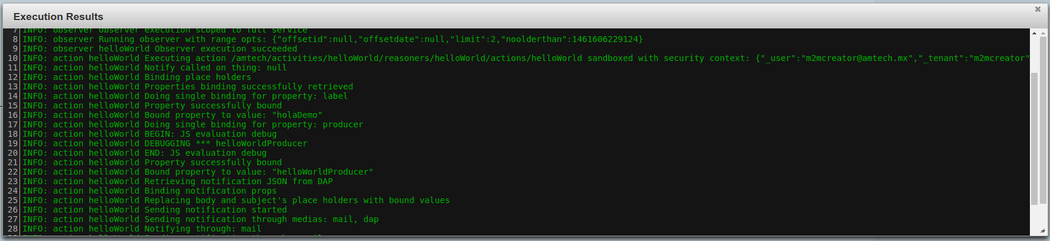Difference between revisions of "Debug & check a reasoner"
From AMTech WikiDocs
(Created page with "Allows to check the execution of a reasoner without the need to be published and deployed. *The reasoners executes in a sandbox with the security context of the activity-creat...") |
|||
| (21 intermediate revisions by 2 users not shown) | |||
| Line 1: | Line 1: | ||
| − | Allows to check the execution of a reasoner without the need to | + | ==Run== |
| − | *The reasoners executes in a sandbox with the security context of the | + | [[File:Rd1.png|thumbnail|left|execute]] |
| − | * | + | Allows you to check the execution of a reasoner without the need to deploy it. |
| − | + | * The reasoners executes in a sandbox with the security context of the creator. | |
| − | + | * For those reasoners that execute actions for each thing returned by the observer (foreach reasoners), the execution in this mode only runs for the first thing returned by the observer. | |
| − | **After the reasoner has been execute and the result are the expected please check | + | * It executes the same logic that would execute the engine for deployed reasoner. |
| − | + | * The creator initiates the execution by selecting an instance of the observation type configured. (See [[Simulator|Simulator]]) | |
| + | [[File:Rd2.png|650px|thumbnail|center|Select observation instance]] | ||
| + | |||
| + | ==Debug== | ||
| + | The creator can request for more detail information by using the function '''debug''' this option is only available for javascript options | ||
| + | [[File:Rd3.png|1050px|thumbnail|center|Select observation instance]] | ||
| + | *The results appears in a segment like the following | ||
| + | INFO: action helloWorld BEGIN: JS evaluation debug | ||
| + | INFO: action helloWorld DEBUGGING *** helloWorldProducer | ||
| + | INFO: action helloWorld END: JS evaluation debug | ||
| + | [[File:Rd4.png|1050px|thumbnail|center|Select observation instance]] | ||
| + | |||
| + | ==Check== | ||
| + | After the reasoner has been execute and the result are the expected please check Ready to be published. | ||
| + | [[File:Rd5.png|thumbnail|left|Ready]] | ||
| + | *If this operation is omitted the publication process will abort with an error | ||
Latest revision as of 11:45, 16 May 2016
Run
Allows you to check the execution of a reasoner without the need to deploy it.
- The reasoners executes in a sandbox with the security context of the creator.
- For those reasoners that execute actions for each thing returned by the observer (foreach reasoners), the execution in this mode only runs for the first thing returned by the observer.
- It executes the same logic that would execute the engine for deployed reasoner.
- The creator initiates the execution by selecting an instance of the observation type configured. (See Simulator)
Debug
The creator can request for more detail information by using the function debug this option is only available for javascript options
- The results appears in a segment like the following
INFO: action helloWorld BEGIN: JS evaluation debug INFO: action helloWorld DEBUGGING *** helloWorldProducer INFO: action helloWorld END: JS evaluation debug
Check
After the reasoner has been execute and the result are the expected please check Ready to be published.
- If this operation is omitted the publication process will abort with an error