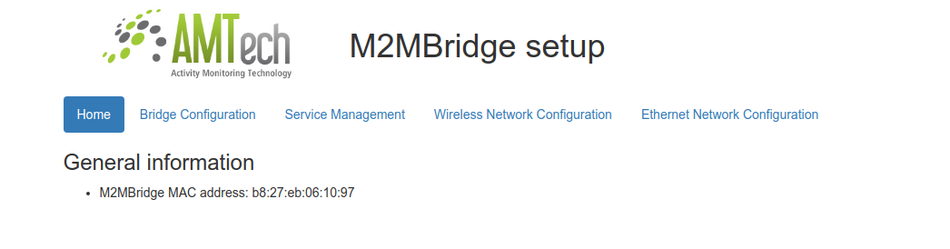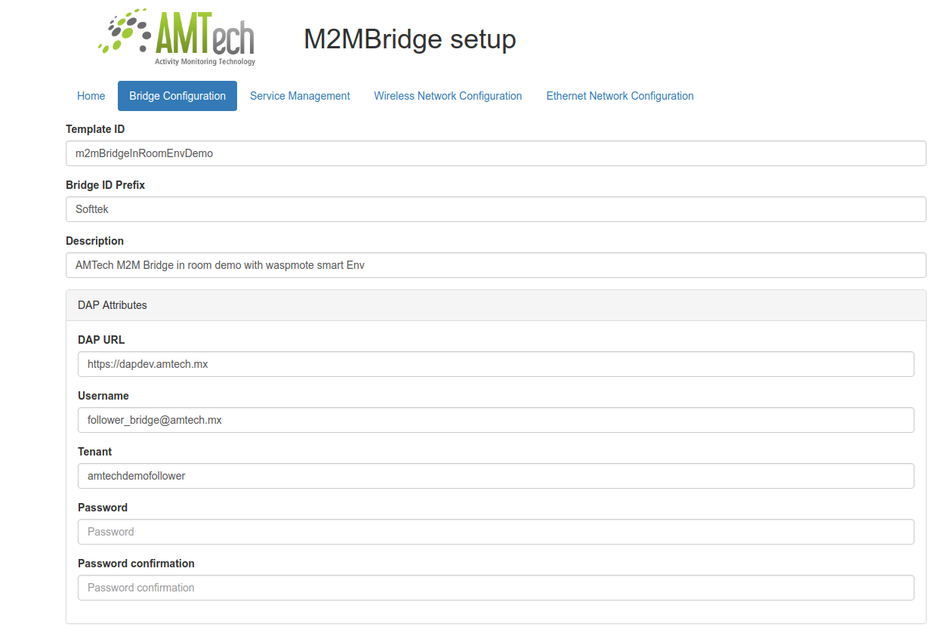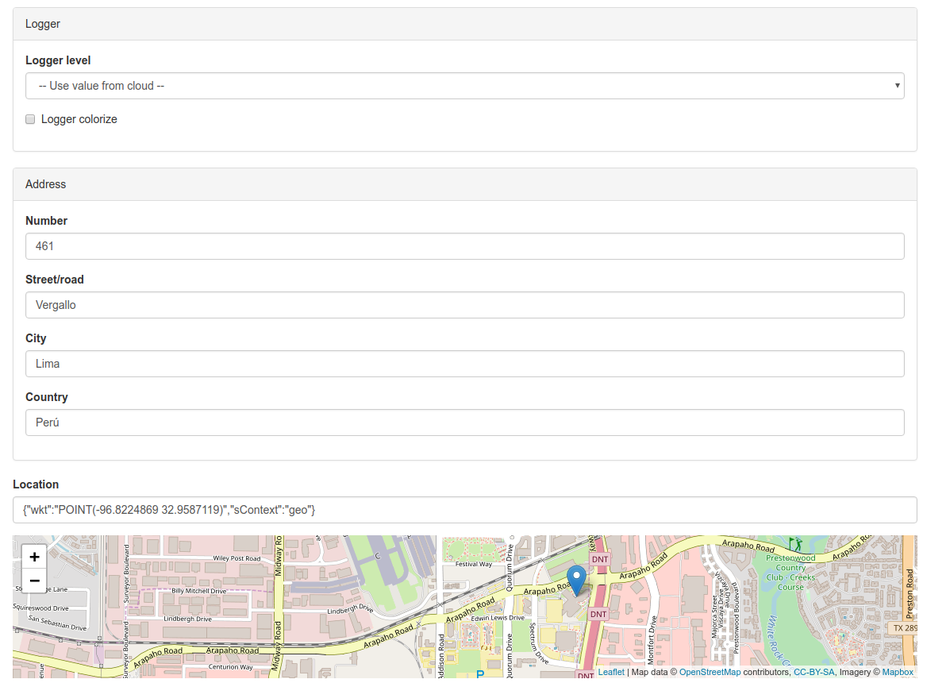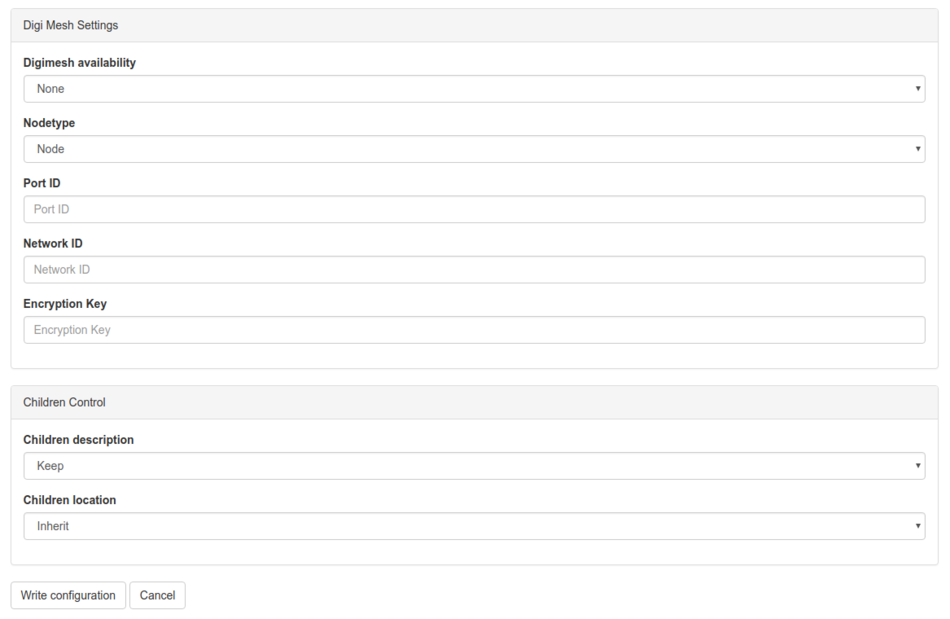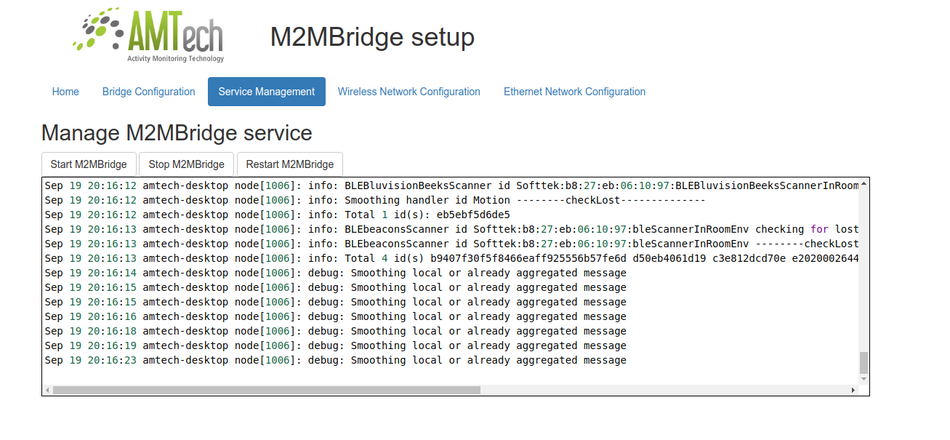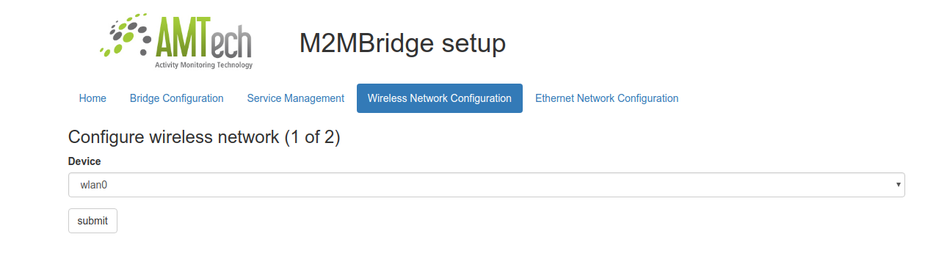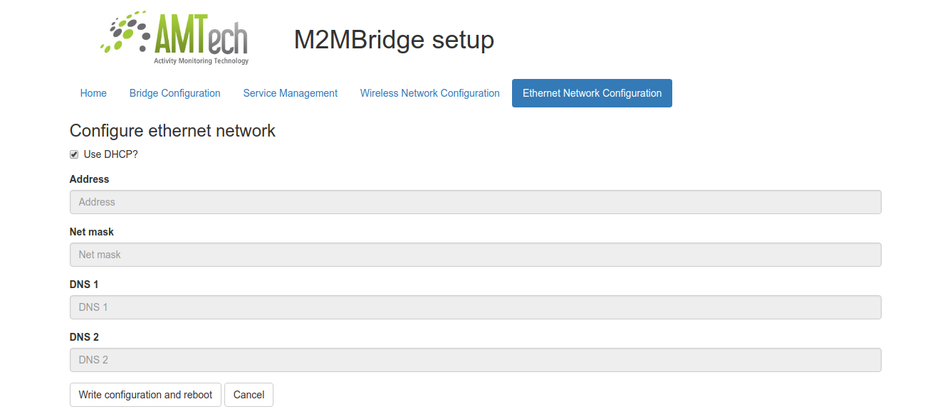Edge Configuration
From AMTech WikiDocs
For details on Edge see Edge M2MBridge Configuration can be achieved in 2 ways
Contents
Editing bridgeConfig.json
Locate at /opt/M2MBridge directory Configuration is based on cloning. Referencing an M2MBridge instance as a template; its configuration will be cloned. The objective is to have a single configuration that can then be used to create and maintain multiples deployments. The template is described through a template id and prefix. Other configuration options are described below:
- description Text to be assigned to M2MBridges description property. Type: string.
- description:children If the description property will be assigned to M2MBridge's linked things. Type: boolean.
- dap DAP connection options. Type: JSON, having:
- dapUrl AMTech IoT DAP URL. Type: string, valid URL
- userId Bridge instance user ID. Type: string.
- tenant Bridge tenant. Type: string.
- password Bridge password. Type: string.
- Note: You should use an invited follower in the authentication. See remarks in this section
- templateId Bridge instance ID to be cloned. Type: string, valid bridge name.
- bridgeIdPrefix Prefix to add to the unique M2MBridge identifier, the MAC address of the device is used as unique ID. In the absence of a prefix, just the MAC address is used as identifier. Type: string.
- location WKT location to set to the M2MBridge location. Overrides address if also present. Type: stringified version of JSON representing the WKT.
- location:children Express if the location property will be assigned to M2MBridge's linked things. Type: boolean.
- address Address to be used to guess M2MBridge location. Type: JSON.
- digiMesh DIGI Mesh options. Type: JSON, having:
- availability To indicate if a DIGI mesh network should be made available. Type: enum. Possible values: none, plain, encrypted
- nodeType To indicate if this is a master or a node. Type: enum. Possible values: master, node
- portID Path to port ID. Example:
/dev/ttyUSB0. Type: string - networkID Network ID of DIGI Net. Type: string representing an hexadecimal value between 0x0000 and 0x7FFF
- encryptionKey If encryption is available this should contain a string of 32 hexadecimal characters. Type: string
bridgeConfig.json example
{
"description": "AMTech M2M Bridge",
"description:children" : true,
"dap":{
"dapUrl": "https://dap.amtech.mx",
"userId": "xxxxxxx@amtech.mx",
"tenant" : "xxxxxxx",
"password" :"xxxxxxxx"
},
"templateId":"m2mCreator:m2mBridge",
"bridgeIdPrefix":"tienda1",
"location": "{\"wkt\":\"POINT(-99.17125583 19.40501031)\",\"sContext\":\"geo\"}",
"location:children" : true,
"address" :{
"country" : "usa",
"city": "Las Vegas",
"road": "Las Vegas Boulevard South",
"number":"3960"
},
"digiMesh": {
"networkID": "0x2017",
"portID": "/dev/ttyUSB0",
"nodeType": "node",
"availability": "plain",
"encryptionKey": "1234567890abcdef1234567890abcdef"
}
}
Using m2mbridge web server
- http://<address of your pi>/ to start configuring the PI
Home
Bridge Configuration
Service Management
Wireless Network Configuration
Ethernet Network Configuration
Configuration validation
- At startup time the M2MBridge validates its configuration with the cloud. If there is an error, the application aborts
- To simplify the process of validation configuration there is an option to validate the configuration for a M2MBridge instance (See here)