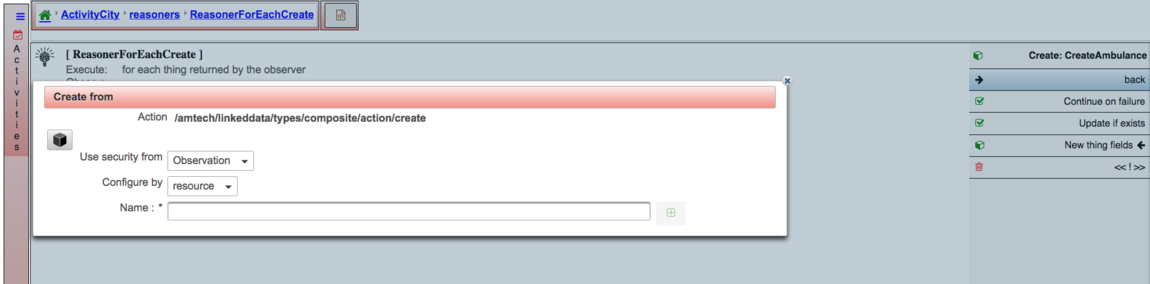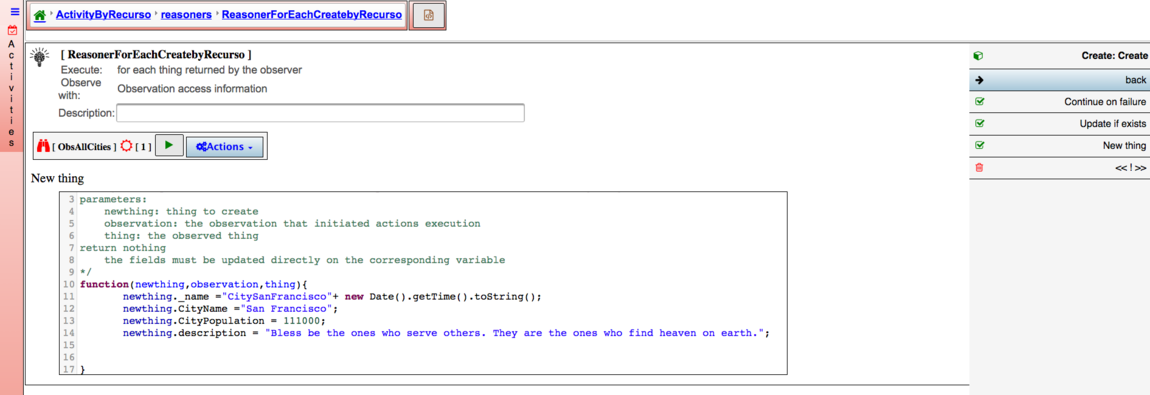Difference between revisions of "Reasoner by Resource"
(→Create) |
(→Send Observations) |
||
| Line 68: | Line 68: | ||
</syntaxhighlight> | </syntaxhighlight> | ||
| − | + | ;Note: there are required fields if user does not enter them the reasoner wont run | |
====Schedule Send Observation ==== | ====Schedule Send Observation ==== | ||
Revision as of 22:40, 20 October 2016
Contents
Reasoner For each
Create
- MainMenu/Activities/Reasoner
- Click create
- Select For Each Thing
- Enter a Name
- Once The Reasoner editor is open
- Enter Description
- Select the observer
- Select Topic from where you are getting the observation
- Select Action Create,
- Dialog Box for create will be open Select by recurso
- Select type of thing you want to create
- Enter a label to identify the action
- On right side click on action
- Select on right side new fields and user can see he can write the info using javascript
- Example:
-
function(newthing,observation,thing,summary){ newthing._name ="Entity77"+ new Date().getTime().toString(); newthing.DoubleData = observation.ObsDoubleData; newthing.description ="Testing Create by recurso"; }
- Note
- there are required fields if user does not enter them the reasoner wont run
- Run reasoner
Expected
For each thing returned by observer system will create a new thing
Update
Same steps as Create
function(updatething,observation,thing){
updatedthing.description ="Bless be the ones who serve others. They are the ones who find heaven on earth.";
updatedthing.CityPopulation = 123000123;
}
Expected The system will update each thing returned by the observer
Send Notification
same as for each send notification by properties
Delete
same as for each Delete by properties
Send Observations
function(newobservation,observation,thing){
newobservation._name = "SendObserRecurso"+ new Date().getTime().toString();
newobservation.topic = observation.topic; (Required field)
newobservation.producer = observation.producer; (Required field)
}
- Note
- there are required fields if user does not enter them the reasoner wont run
Schedule Send Observation
The same as send observation user just need to specify Initiation Date and time, occurrence and frequency Note:
Occurrence 0 must enter frequency like; sec, mins, hours etc If user for example enters frequency days that means observation will be send every day forever Starting on the Start date and Time
Occurrence 1 frequency will be ignore. The system will send that schedule observation on the Start Date and Time only once
Occurrence 2 or more must enter frequency. The system will send the observation according to frequency and Start Date and Time
function(newobservation,observation,thing){
newobservation._name = "SendObserRecurso"+ new Date().getTime().toString();
newobservation.topic = observation.topic; (Required field)
newobservation.producer = observation.producer; (Required field)
}
Note: there are required fields if user does not enter them the reasoner wont run
Expected
For each thing returned by the observer the system will schedule to send a new observation
Reasoner At Least One
Create
- MainMenu/Activities/Reasoner
- Click create
- Select At least one thing
- Enter a Name
- Once The Reasoner editor is open
- Enter Description
- Select the observer
- Select Topic from where you are getting the observation
- Select Action Create,
- Dialog Box for create will be open Select by recurso
- Select type of thing you want to create
- Enter a label to identify the action
- On right side click on action
- Select on right side new fields and user can see he can write the info using javascript
- Example:
-
function(newthing,observation,thing){ newthing._name ="Entity55"; newthing.DoubleData = observation.ObsDoubleData; newthing.description ="Testing Reasoner At least One Create by recurso"; }
- Note: there are required fields if user does not enter them the reasoner wont run
- Run reasoner
Expected
If Observer return at least one thing the system will create a new thing if observer does not return thing system won't create the new thing
Send Notifications
same as send Notification by properties
Send Observations
function(newobservation,observation,thing){
newobservation._name = "SendObserRecurso333"; (Mandatory Field)
newobservation.topic = observation.topic; (Mandatory Field)
newobservation.producer = observation.producer; (Mandatory Field)
}
Schedule Send Observations
The same as send observation user just need to specify Initiation Date and time, occurrence and frequency Note:
Occurrence 0 must enter frequency like; sec, mins, hours etc If user for example enters frequency days that means observation will be send every day forever Starting on the Start date and Time
Occurrence 1 frequency will be ignore. The system will send that schedule observation on the Start Date and Time only once
Occurrence 2 or more must enter frequency. The system will send the observation according to frequency and Start Date and Time
function(newobservation,observation){
newobservation.producer = "Copertino";
}
Expected
If Observer return at least one thing the system will Schedule to send a new Observation
Reasoner Only Observations
Create
function(newthing,observation){
newthing._name ="EntityObsOnlyRecurso";
newthing.DoubleData = observation.ObsDoubleData;
newthing.description ="Testing Reasoner Obs Only Create by recurso";
}
Expected
If the run of Observer is positive the system will Create a New thing
Send Notifications
same as send notification by properties
Send Observations
function(newobservation,observation){
newobservation._name = "SendObserRecursoObsOnly";
newobservation.topic = observation.topic; (Mandatory field)
newobservation.producer = observation.producer; (Mandatory field)
}
Expected
If the run of Observer is positive the system will Send the observation
Schedule Send Observations
The same as send observation on Action select schedule observations user just need to specify Initiation Date and time, occurrence and frequency
Note:
Occurrence 0 must enter frequency like; sec, mins, hours etc If user for example enters frequency days that means observation will be send every day forever Starting on the Start date and Time
Occurrence 1 frequency will be ignore. The system will send that schedule observation on the Start Date and Time only once
Occurrence 2 or more must enter frequency. The system will send the observation according to frequency and Start Date and Time
function(newobservation,observation){
newobservation._name = "ScheduleSendObserRecursoObsOnly";
newobservation.topic = observation.topic;
newobservation.producer = observation.producer;
}
Expected
If the run of Observer is positive the system will Send the observation
according to the schedule
Reasoner Absence of things
Create
function(newthing,observation){
newthing._name ="EntityDoNotReturnRecurso111";
newthing.DoubleData = observation.ObsDoubleData;
newthing.description ="Testing Reasoner Do not return entity Create by recurso";
}
Expected
If Observer do not return a thing the system will create a new thing
Send Notifications
Send Observations
function(newobservation,observation){
newobservation._name = "SendObserRecursoNoEntity";
newobservation.topic = observation.topic;
newobservation.producer = observation.producer;
}
Expected
If Observer do not return a thing the system will Send Observation
Schedule Send Observations
function(newobservation,observation){
newobservation._name = "ScheduleSendObserRecursoNoEntity";
newobservation.topic = observation.topic;
newobservation.producer = observation.producer;
}
Expected
If Observer do not return a thing the system will Schedule and send observation according to schedule