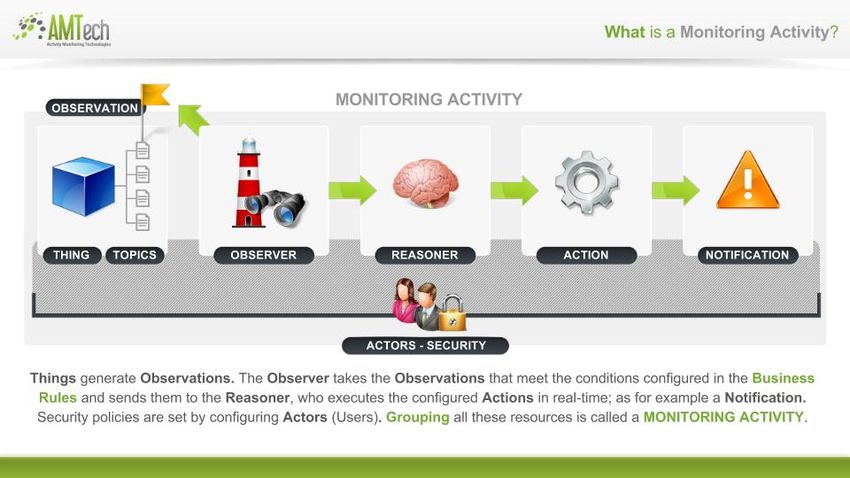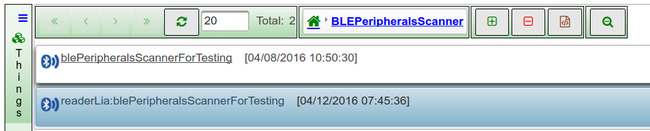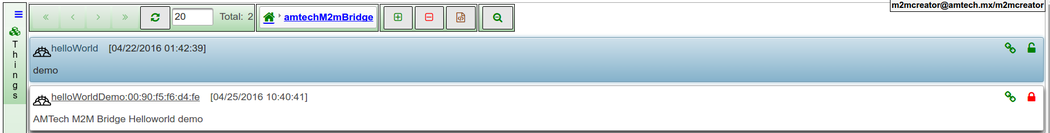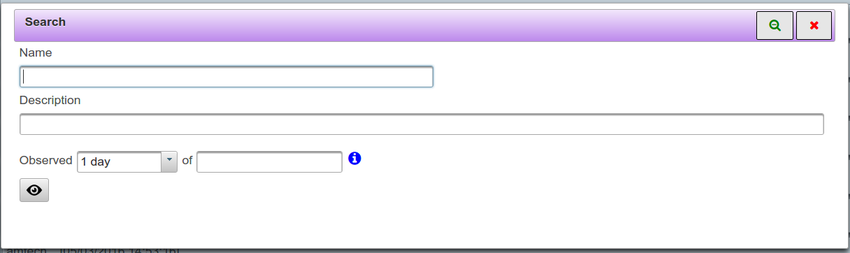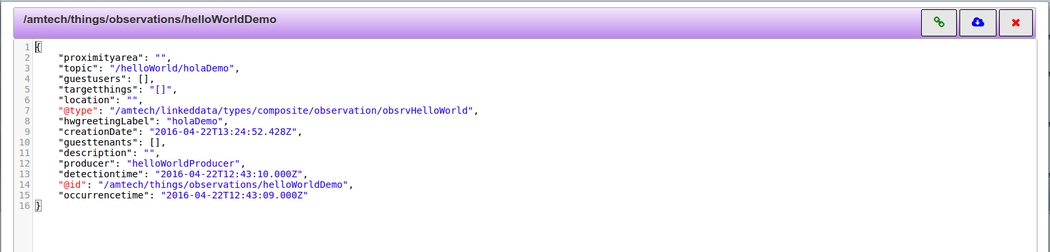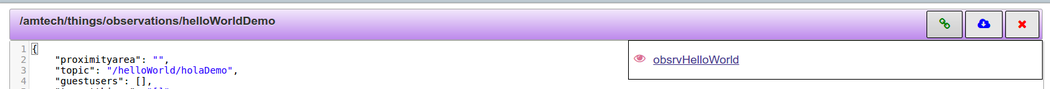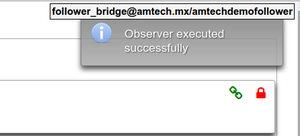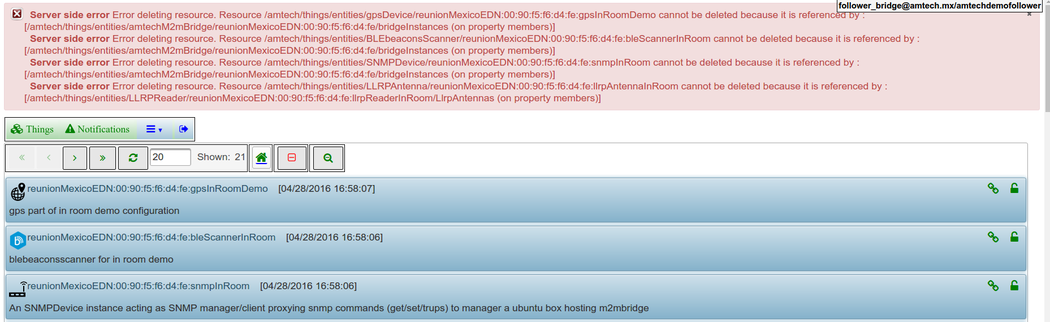Difference between revisions of "Tree editor"
From AMTech WikiDocs
(→Resources status) |
(→Resources status) |
||
| Line 29: | Line 29: | ||
Where an application does not meet the requirements imposed by the semantic of the type a red string appears at the far right of the appeal hearing, if one is clicked detailed description of the state of the resource appears in a floating window. | Where an application does not meet the requirements imposed by the semantic of the type a red string appears at the far right of the appeal hearing, if one is clicked detailed description of the state of the resource appears in a floating window. | ||
;this criteria can be use to filter the resources (See [[Tree_editor#Filter|Filter]]) | ;this criteria can be use to filter the resources (See [[Tree_editor#Filter|Filter]]) | ||
| − | ;resource with invalid status do not | + | ;resource with invalid status do not returned as result of observers execution therefore are not taken into account by reasoners execution |
== Operation results == | == Operation results == | ||
Revision as of 13:57, 28 April 2016
Contents
DAP Resources
- The three editor allows to maintain the DAP resources and their relation
Edition
- The navigation through resources properties and their relations is done with the "tree editor" allowing users to move from branches and edit, create or delete resource's properties or relations
- The three editor has a cohesive experience to edit, filter and navigate the resources.
- Edit options
Access Control
- CRUD operations are control by access control polices, green padlock full access, red padlock read only
- this criteria can be use to filter the resources (See Filter)
Filter
- Filter resources
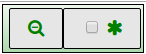
- There are multiples filter criteria depending of the metadata of the resource type, following filters resources type topics.
- For more advance resources' filter functionality including geo-spatial, proximity and resource's semantic use observer (See Observers)
Jsonld
Resources status
Where an application does not meet the requirements imposed by the semantic of the type a red string appears at the far right of the appeal hearing, if one is clicked detailed description of the state of the resource appears in a floating window.
- this criteria can be use to filter the resources (See Filter)
- resource with invalid status do not returned as result of observers execution therefore are not taken into account by reasoners execution
Operation results
When an operation is successfully executed a blue box appears in the upper right corner, the box disappears automatically after a few seconds
Errors
When an operation fails a red curtain on the top edge of the page appears with a detailed description of the problem, the information will remain until the user closes the curtain using the button on the upper corner.
- some operations fail partially, in these cases the Tree does not refresh the list of resources