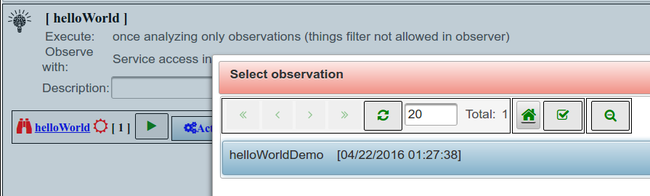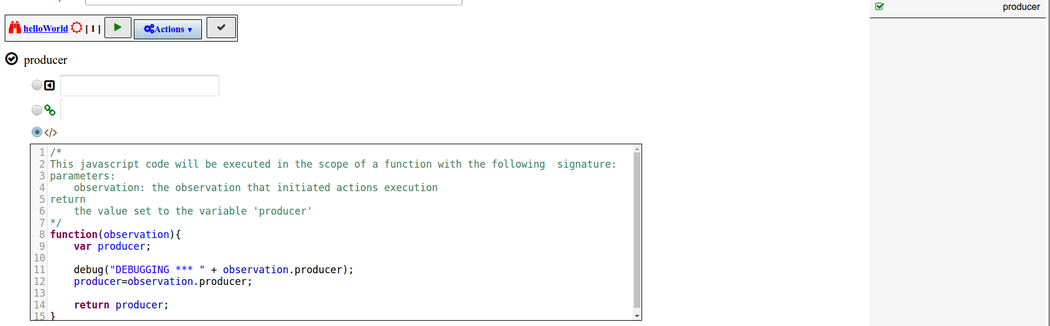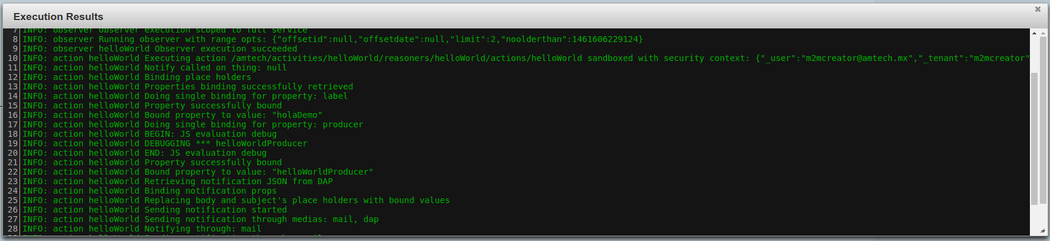Difference between revisions of "Debug & check a reasoner"
From AMTech WikiDocs
| Line 5: | Line 5: | ||
**The creator initiates the execution by selecting an instance of the observation type. | **The creator initiates the execution by selecting an instance of the observation type. | ||
[[File:Rd2.png|650px|thumbnail|center|Select observation instance]] | [[File:Rd2.png|650px|thumbnail|center|Select observation instance]] | ||
| − | + | *The creator can request for more detail information by using the function '''debug''' this option is only available for javascript options | |
[[File:Rd3.png|1050px|thumbnail|center|Select observation instance]] | [[File:Rd3.png|1050px|thumbnail|center|Select observation instance]] | ||
| − | + | *The results appears in a segment like the following | |
INFO: action helloWorld Doing single binding for property: producer | INFO: action helloWorld Doing single binding for property: producer | ||
INFO: action helloWorld BEGIN: JS evaluation debug | INFO: action helloWorld BEGIN: JS evaluation debug | ||
INFO: action helloWorld DEBUGGING *** helloWorldProducer | INFO: action helloWorld DEBUGGING *** helloWorldProducer | ||
INFO: action helloWorld END: JS evaluation debug | INFO: action helloWorld END: JS evaluation debug | ||
| + | [[File:Rd4.png|1050px|thumbnail|center|Select observation instance]] | ||
**After the reasoner has been execute and the result are the expected please check it valid and save it. | **After the reasoner has been execute and the result are the expected please check it valid and save it. | ||
***If this operation is omitted the publication process will abort with an error | ***If this operation is omitted the publication process will abort with an error | ||
Revision as of 14:47, 25 April 2016
Allows to check the execution of a reasoner without the need to be published and deployed.
- The reasoners executes in a sandbox with the security context of the creator
- It executes the same logic is executed when the reasoner is deploy.
- The creator initiates the execution by selecting an instance of the observation type.
- The creator can request for more detail information by using the function debug this option is only available for javascript options
- The results appears in a segment like the following
INFO: action helloWorld Doing single binding for property: producer INFO: action helloWorld BEGIN: JS evaluation debug INFO: action helloWorld DEBUGGING *** helloWorldProducer INFO: action helloWorld END: JS evaluation debug
- After the reasoner has been execute and the result are the expected please check it valid and save it.
- If this operation is omitted the publication process will abort with an error
- After the reasoner has been execute and the result are the expected please check it valid and save it.