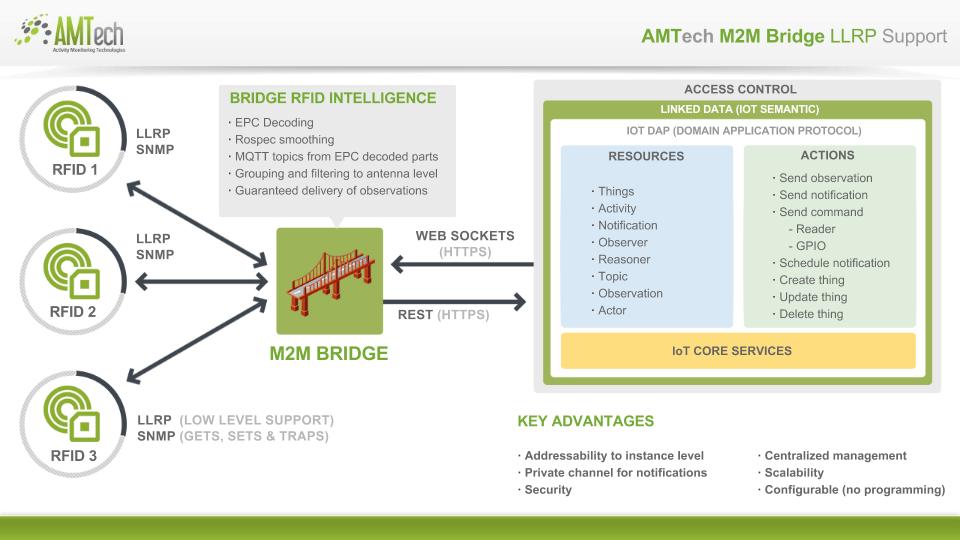Difference between revisions of "M2M Bridge"
From AMTech WikiDocs
(→Edge Configuration) |
(→Edge Configuration) |
||
| Line 43: | Line 43: | ||
"reconnectWait" : 60000 | "reconnectWait" : 60000 | ||
}, | }, | ||
| − | <span style="color:red">// | + | <span style="color:red">//bridge startup configuration</span> |
| − | "pluginLoad" :{ | + | "pluginLoad" :{ |
| − | <span style="color:red">// | + | <span style="color:red">//send observations error when errors occurred at bridge layer</span> |
| − | "sendM2mBridgeError" : true | + | "sendM2mBridgeError" : true |
}, | }, | ||
<span style="color:red">//network failed configuration</span> | <span style="color:red">//network failed configuration</span> | ||
Revision as of 18:51, 3 March 2016
Contents
Functionality
- Configurable edge intelligence
- Bridges standard and proprietary protocols to AMTech IoT DAP.
- Device-to-device or device-to-server communications.
- MQTT, LLRP, CoAP, STOMP, SmartM2M, LWM2M, PLC, Zigbee and others
- Allow remote and centralized control of IoT devices and gateways.
- SNMP/MIB/TRAP, Reader Management and other
- Configurable autodiscover
- Implements common functionality and host the execution of the protocols
- Network failure detection and recovery
- Get centralized configuration information at startup and real time modifications
- Access control policies to manage observation production and consumption
Edge Configuration
- Edge/Device(s) site configuration bridgeConfig.json #1
- located at M2MBridge root directory.
{
//text to label bridge instance
"description": "AMTech M2M Bridge",
"dap":{
//amtech IoT DAP ur
"dapUrl": "https://dap.amtech.mx",
//userid for the m2mBridge instance
"userId": "xxxxxxx@amtech.mx",
// tenant where bridge been configured
"tenant" : "xxxxxxx",
//m2mBridge userId password
"password" :"xxxxxxxx",
//topic to get crud (observationresourcecrud) and command observations topic
"crudCommandUrl" :"/xx/xx/"
},
//access control information add to send observations
"guestSecurity":{
//add guest tenants to observations send from bridge
"guesttenants":["progressnext2016"],
//add guest users to observations send from bridge
"guestusers":[]
},
//network failed configuration
"networkFailed" :{
//re-connection delay after an instance of plug in failed
"reconnectWait" : 60000
},
//bridge startup configuration
"pluginLoad" :{
//send observations error when errors occurred at bridge layer
"sendM2mBridgeError" : true
},
//network failed configuration
"logger" :{
//network failed configuration
"colorize" : true, //colorize log console messages
//network failed configuration
"level": "debug" //log level
},
//Address use to geo locate m2mBridge instance
"address" :{
"country" : "usa",
"city": "Las Vegas",
"road": "Las Vegas Boulevard South",
"number":"3960"
},
//Id to uniquely identify a M2MBridge instance, in absence of this property a unique identifier gets created
"bridgeId":"m2mBridgeProgressNext",
//auto discover configuration
"autoDiscover":{
//create things type instances at startup time
"execute" : false,
//Jsonld instances of the thing to be created
"instances":{"SNMPDevice":[{...}], ...}
}
}
Cloud Configuration
- Create an "m2mBridge" actor
- Add the things type polices the bridge needs access to
- Police must have user check; enabling instance access control by m2mBridge instance
- Add the thing types the bridge creates plug in instances
- Create a follower:
- Give actor "m2mBridge" access
- Uniquely identify each m2mBridge
- Activity observation configuration:
- Configure the observations types the bridge will produce
- Configure the topic the m2mBridge will get crud and command observations to be matched with bridgeConfig.json property
//topic to get crud and command observations
"dap":{
"crudCommandUrl" :"/xx/xx/"
}
- Things instance creation:
*Using amtech creator experience *Configuring autoDiscover entry at bridgeConfig.json //auto discover configuration "autoDiscover":{ //create things type instances at startup time "execute" : false, //Jsonld instances of the thing to be created "SNMPDevice":[ { "setOIDs": "[{\"oid\":\".1.3.6.1.2.1.1.6.0\", \"type\":\"OctetString\", \"value\":\"Irvine California\"}]", "_lastmodified": 1450988442414, "guestusers": [], "@type": "/amtech/linkeddata/types/composite/entity/SNMPDevice", "_resourcestatus": "valid", "_name": "snmpClientM2mBridge", "getOIDs": "[{\"name\":\"memoryTotal\", \"oid\":\".1.3.6.1.4.1.2021.4.5.0\"}, {\"name\":\"memoryAvailable\", \"oid\":\".1.3.6.1.4.1.2021.4.6.0\"}]", "ipaddress": "localhost", "communityString": "private", "emaillist": "", "instanceobservationconfig": "{}", "creationDate": "2015-12-24T20:20:42.407Z", "readFrequency": "PT10M", "guesttenants": [ "follower_m2mcreator@@amtech.mx" ], "description": "An SNMPDevice instance acting as SNMP manager/client proxying snmp commands (get/set/trups) to manager a ubuntu box hosting m2mbridge", "phonelist": "", "@id": "/amtech/things/entities/snmpClientM2mBridge", "snmpVersion": "2c", "_user": "m2mcreator@amtech.mx" } ], …}
Plugins architecture
How to implement a new plugin
- Clone git repository (https://github.com/AMTechMX/M2MBridge.git)
- at /.../M2MBridge/plugins create a directory that matched with the Thing type name to bridge example SNMPDevice
- Implement a nodejs module with the following interface
function SNMPDevice() {
}
SNMPDevice.prototype.start = function ( context, complete) {
try {
complete(null);
} catch (e) {
complete(e);
}
};
SNMPDevice.prototype.stop = function (complete) {
try {
complete(null);
} catch (e) {
complete(e);
}
};
SNMPDevice.prototype.command = function (observation, complete) {
try {
complete(null);
} catch (e) {
complete(e);
}
};
module.exports.SNMPDevice = SNMPDevice;
How to install it
- Clone git repository (https://github.com/AMTechMX/M2MBridge.git)
- Install nodejs https://nodejs.org/en/download/package-manager/
- Install npm (http://blog.npmjs.org/post/85484771375/how-to-install-npm)
- Delete at /.../M2MBridge/plugins/xxx unneeded plug-ins
- Install packages for m2mBridge core and plug-ins (https://docs.npmjs.com/cli/install:)
- Execute npm install at:
- M2MBridge directory
- each plug-in directory